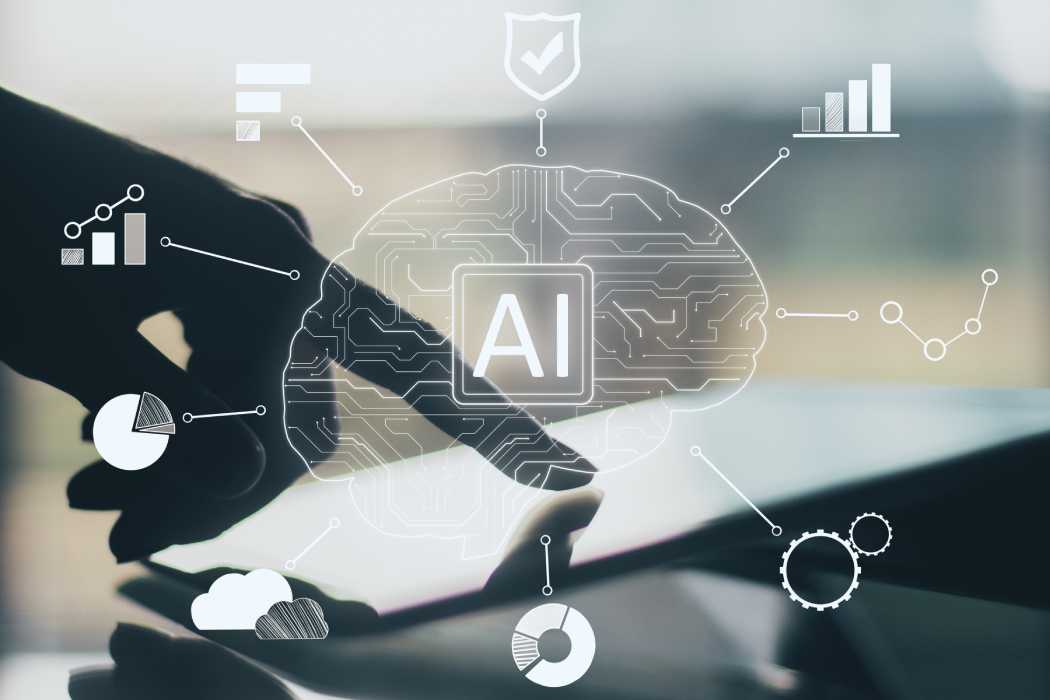Just a few years ago the thought of talking to someone in a different country was impossible for some, expensive for others, and a bad connection for most! But today it can be done with high-quality audio and video, for completely free - Incredible. However, there is a small bump in the road, time is not the same everywhere, unfortunately.
The sun rotates on an axis of15 degrees every hour, meaning that there is a point at every time of the day where half the planet is experiencing night while pointed away from the sun, whilst the other half is enjoying the day pointed towards the sun. Furthermore, there are these things called time zones, that we all must workaround for some reason.
So, before we dive deep into the best techniques for planning meetings with a distributed team across countries and time zones, let us take the time to understand what they are.
How do time zones work?
Let us go back to the astronomy class! If you can remember you will know our planet is a sphere that rotates between 2 imaginary poles called an axis as we rotate around the sun. Like I said before we rotate 15 degrees every hour, we do that 24 times to make a complete rotation, which we call a day.
And of course, as different parts of the earth are exposed to the sun, we all experience different parts of that day, so as your location on earth rotates into the sunlight, you see the sunrise. When your location rotates out of the sunlight you see the sunset. What that means is that from the get-go we always all lived in different time zones, it just was not as organized as it is today.
The astronomy class is over! Let’s move on to some history. In the late 1800s, a group of scientists came up with a new system for time zones, that did not include someone having the responsibility to go out to check if the Sun was at its highest point (noon), and going around adjusting a town’s clocks to reflect the accurate time.
The scientists called this new system standard time. They studied the earth’s rotation to divide the planet into 24 sections or time zones, with each time zone being 15 degrees wide. All time zones are measured from a starting point center at England’s Greenwich Observatory. This point is known as the Greenwich Meridian or the Prime meridian. Time at this point is known as Greenwich Meantime (GMT) or Universal times. So for example, if we look at the US, it crosses 4 time zones, Eastern (ET), Central (CT), Mountain (MT), and Pacific (PT). When it is noon in ET, it is 11 am CT, 10 am MT and 9 am PT.
Why is it located there? Why is Greenwich such a big deal? The answer is simple, a few astronomers just decided on it and declared it. Truly, time is relative.
Of course, not everyone accepted or still accepts the idea of the standard time. Many countries set their own time, for example, China. According to standard time, the country crosses 3 different time zones, but in China, it is always the same time across the while in the country. There are other examples of different countries defining their time differently, and even their years all well. Suffice it to say there are more time zones than you’re standard 24. Still, need some help visualizing the different time zones in standard time? Check out the graphic below and find your location, hopefully, it helps!

Now that you have a more robust understanding of how time zones work, I’m sure you are wondering how you can utilize this knowledge to plan meetings for remote teams scattered across the world! Well knowing the different time zones will keep you aware that just because it’s 10 your time does not mean that is the best time for everyone. So as a manager or meeting planner, you need to be cognizant of which times work as a happy medium for your global staff. And as always google is here to help.
Using Google Calendar to set up meetings across time zones
The Google suite is a fantastic library of applications, but I think besides Gmail, google calendar is one of the best ones out there. There are various reasons for that opinion but one of the key ones is its features that allow you to schedule effectively between time zones. Here are 6 ways it can help you do that.
It shows you 2 time zones at once
You are in one time zone but work closely with people in another time zone. Google Calendar can show the time in both time zones, side-by-side, in your browser (Figure A).
Go to your Google Calendar in your browser, select the sprocket in the upper right, then click Settings and adjust the settings under "Your current time zone."
It shows you the current time in multiple time zones
If you work with people in multiple time zones, you can see the current time for multiple places with the help of a World Clock. The clock displays in your browser to the right of your Google Calendar (Figure B).
Go to your Google Calendar in your browser, select the sprocket in the upper right, then click Labs. Enable the World Clock lab, then select Save. Follow the Settings link below the World Clock to select the time zones to display. (Google Apps users: if you do not see Labs, check with your Administrator.)
Create a new calendar for a different time zone
If you regularly move between offices to work for extended periods, you can create a Google Calendar for each office. Since you can display multiple calendars, you can see your entire schedule at once, with activity in each office on a dedicated calendar. Each Google Calendar you create can be assigned to a time zone of your choosing (Figure C).
Create a multiple time zone event
When you fly from Kansas City to Detroit, your flight starts in a one-time zone and ends in another. You can enter the flight departure and arrival times correctly for each time zone from Google Calendar in your browser (Figure D).
Create a new Google Calendar event, then select the "Time zone" link to the right of the event's end time. Check the "Use separate start and end time zones" box, then choose the time zones. Finally, enter the start and end times.
Add an event with your voice
If you use Google Now and talk to your phone, you can use your voice to create a new appointment (Figure E). For example, say "Ok, Google, add a meeting on Thursday at 8 am." The meeting will be placed on your main calendar. (As of April 2015, Google Now does not yet understand time zones; events are created in the time zone of your primary calendar.) You may refer to 24-hour clock times, such as 16:00 for 4 pm and 22:00 for 10 pm, which Google understands and converts to reflect your clock settings.
Schedule an event for a different time zone on your phone
If you travel, you can schedule an event for the correct time in another time zone from your phone. That way, when you move to another time zone, events in that time zone will display at the proper time (Figure F).
Install the Google Calendar app for Android or iOS and connect it to your Calendar account. When you create a new event, tap "more options," which appears just below the event end time. Next, tap the time zone that displays, and add the time zone where your event occurs.
Google Calendar is an amazing tool to have in your arsenal, but if that is not for you, here are some general tips and tricks for scheduling meetings across different time zones.
Tips for Scheduling Meetings Across Different Time Zones
Pick a zone
Planning time with people in the same office is hard enough, so it is important when having a team spread out in multiple locations across the country to make life as easy as possible. By choosing a single time zone that all need to convert to, we can have a single metric of time that we can all talk to.
Rotate recurring meeting times
Booking a meeting across multiple time zones by default requires a lot of flexibility. So, whilst we may be able to talk in a single time zone, it’s important to be considerate of others. If your 10 am is someone else’s 2 am it might be good every now and then to switch times so that other parts of the team can experience it. At the end of the day you are a team, so fairness and flexibility are imperative for success.
Record the meeting
Sometimes, the time zones do not align, and everyone cannot attend the meeting you'd like to. If you have a widely-distributed 15-person team and everyone can attend except three people because the meeting is at 2 a.m. for them, take it as a victory and record the meeting to send to those who couldn't attend. This is a good rule of thumb for all large team meetings, as time zones and vacation time will invariably lead to at least a few absences.
Make an agenda and send it out ahead of time
We have to figure out our when and we have now had a backup for when things don’t work. So, what can we do for the meeting itself? Get commitment for the people who can show up. Find out the personal stake of each member of the team for that meeting to ensure they show up. Craft and send out your agenda at least a day before and ensure that it clearly defines the purpose and expectations for that meeting as well as what is needed to prepare. And be consistent with your promise over time.
Make a shared calendar
This should be done regardless of whether your team is remote or not. It will help minimize some of the mistakes that we can make when we are scheduling time. If there are meetings or things that the team needs to know about, this is where everybody inputs that time into a shared calendar, and time zone conversions are automatically sorted.
Still, need help organizing your meetings and time zones? Let me recommend you some tools
Top tools for scheduling meetings across time zones
· Google Calendar: An amazing tool for setting invites across emails, and converting time zones, with easy accessibility at zero cost.
· World time buddy: Lets you check and compare time zones across multiple countries for a period of your choosing. It links out to google calendar to set the meeting time.
· World time zone: a database of cities and time zones letting your search up and compare specific city time zones, with everything visualized on a map of the world
· Time zone converter: Allows you to convert time zones between 2 time zones of interest
· Everytimezone: An interactive dashboard for setting meetings across time zones
The internet has allowed the world to become much closer in an interesting way. The evolution of communication tools and technology means that the distance that once slowed down productivity and growth has been all but decimated. How will you take advantage of that? If you are a remote manager and you have figured out the science behind making meetings work here is an article on how to better manage your remote team!
Make a plug for a remote scheduler.